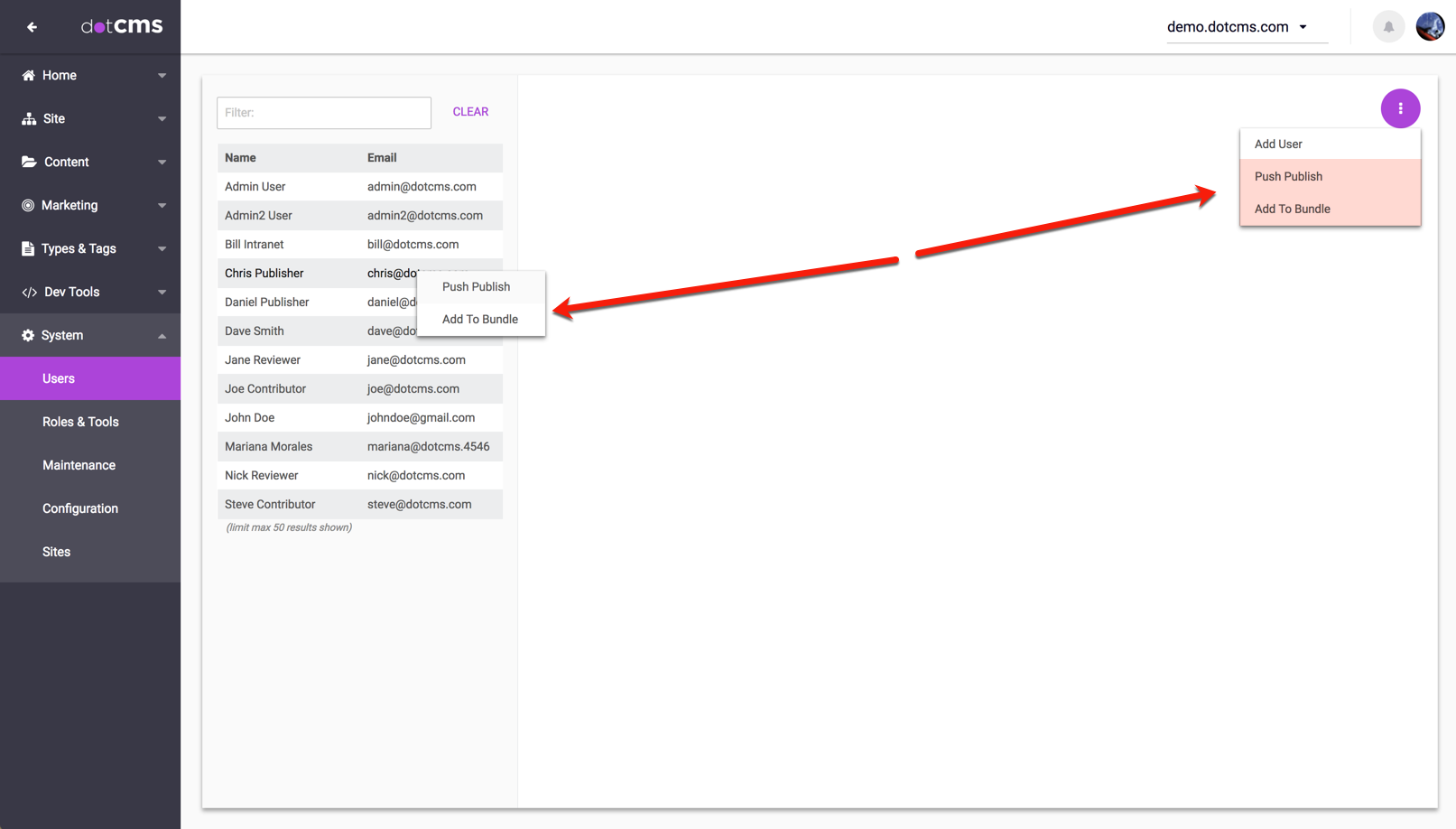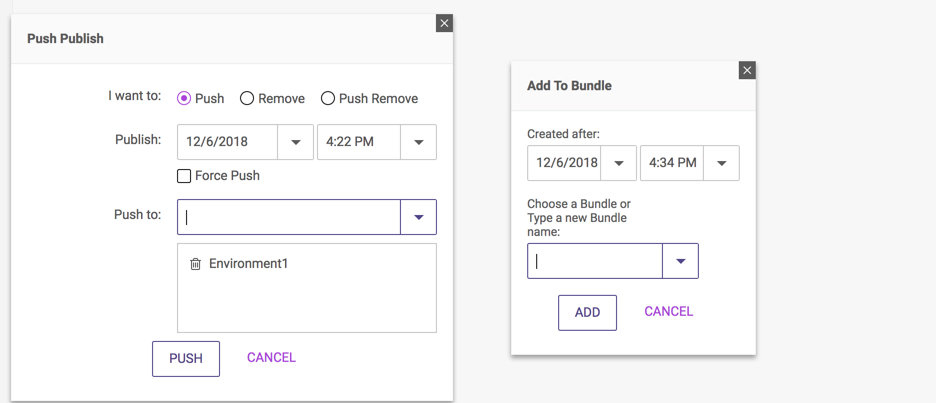Warning: Pushing users is NOT recommended in most use cases. Content authoring should not typically be allowed on more than one server environment. Users DO NOT need to exist on a receiving server in order to push publish to that server. The rights to push publish to an endpoint is permission checked on the sending server, and that is all that is needed to push content. If users are pushed to the receiving server, then from that point forward, permissions will need to be checked and maintained on both the sending, and receiving endpoints. This can produce quite a bit of overhead and permission management. Unless their is a very specific use case which requires it, push publishing users is not recommended.
Exception: Users can NOT be pushed to Static Push Publishing endpoints - attempting this will result in an empty bundle.
Users can be push published or added to a bundle from the User Management screen.
Remote Publish a Single User (Dynamic Push Publish Endpoints Only)
To push publish a single user, or add a single user to a Bundle:
- Open the User Management screen.
- Right click the User in the user list.
- Select Push Publish or Add To Bundle from the right-click menu.
- Fill in the fields on the popup window to specify the push publishing or bundle parameters.
- Press the Push or Add button in the popup window to finish.
Note: The Push Publish option only displays in the right-click menu when there is at least one Receiving server defined in the Push Publishing configuration.
Remote Publish Multiple Users
When remote publishing multiple users, you can not select multiple individual users and then remote publish them in a single operation. Instead, you must do one of the following:
- Add each individual user to the same bundle, and then push the bundle from the publishing queue.
- Push all users created after a specified date.
Publish Only Users Created After a Specified Date
When you select the Push Publish or Add to Bundle buttons on the top right of the User Management screen, you must specify a Created after date; dotCMS will then push publish or add to the bundle only users which were created after the date you specify. This allows you to easily select all users created since the last time you pushed users, without having to select each user individually.
To push publish multiple users, or add multiple users to a bundle:
- Open the User Management screen.
- Press the Push Publish or Add to Bundle buttons on the top right of the screen.
- Enter the Created after date.
- Fill in the fields on the popup window to specify the push publishing or bundle parameters.
- Press the Push or Add button in the popup window to finish.
Note: The Push Publish button only displays when there is at least one Receiving server defined in the Push Publishing configuration.
Once a Push Publish has been scheduled or users have been added to a bundle, the status and bundles can be viewed in the Publishing Queue.