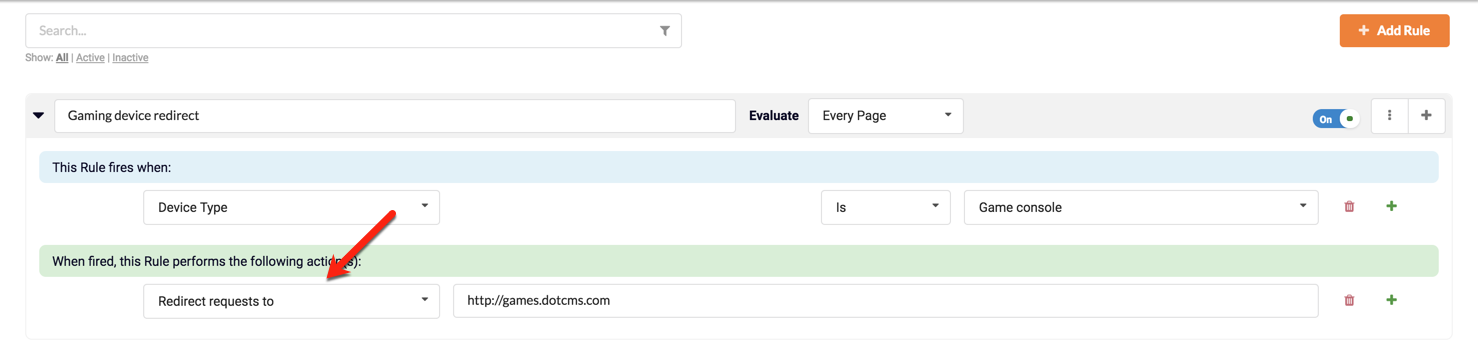Shown below is an example of the “Redirect Requests” Action that sets a redirects the visitor to another site/URL, based on custom Ruleset Conditions:
For the Redirect Action to take place, the Condition Group must evaluate to be true, the Rule must be set to “ON“, a “Fire On” property must be set, the “Redirect request to” Action must be selected, and a valid URL value set.
The “Fire On” Rule property can be set to:
- Every Page
- Once per Visit
- Once per Visitor
- Every Request (must be used for File or image asset paths)
Rewrites / Pattern Matching
Redirect Rules accept wildcard matchers and can be used to perform url-rewrite like redirects. For example, to redirect all traffic from a site to a CDN could look something like this.
/(.*). ---> https://cdn.demo.dotcms.com/$1