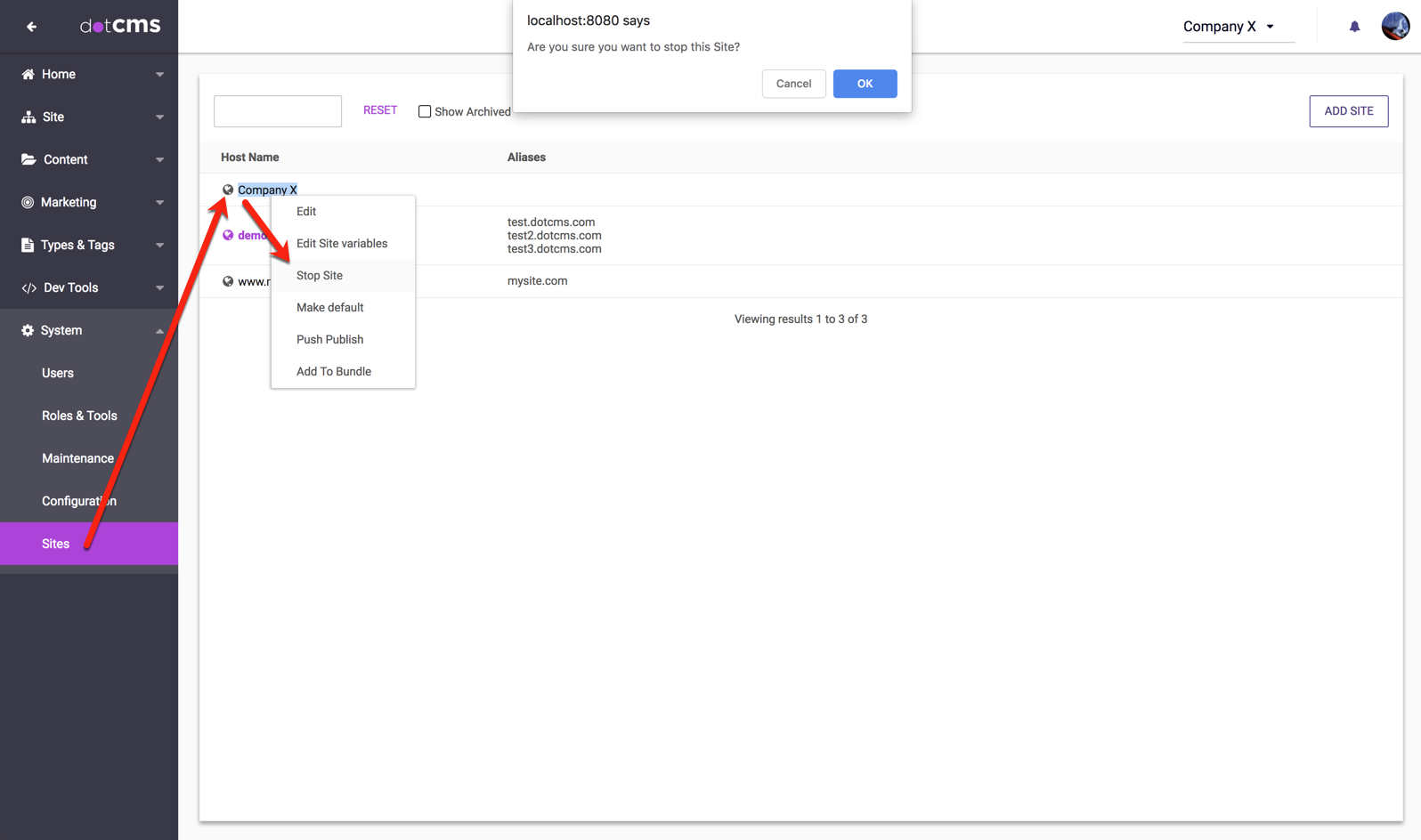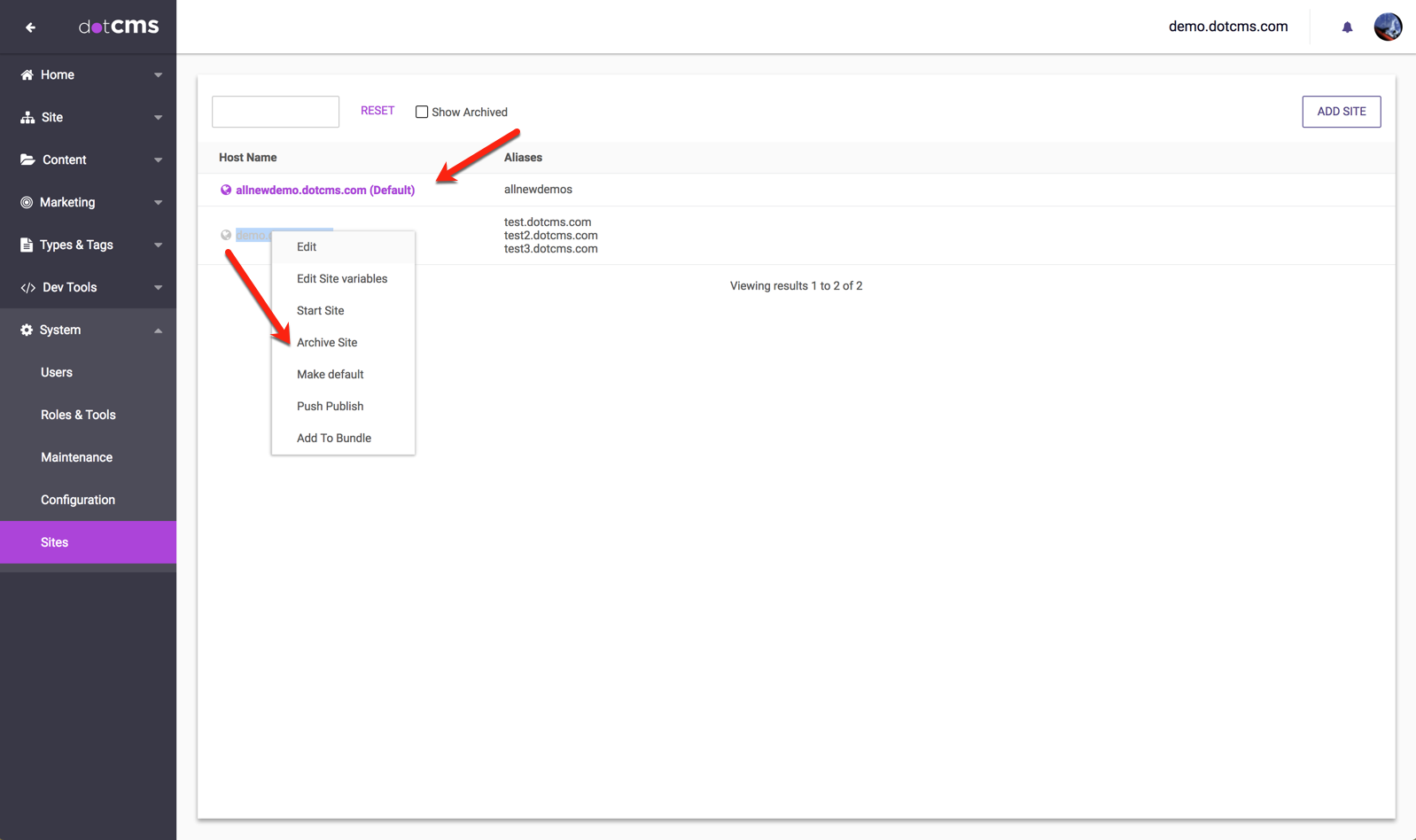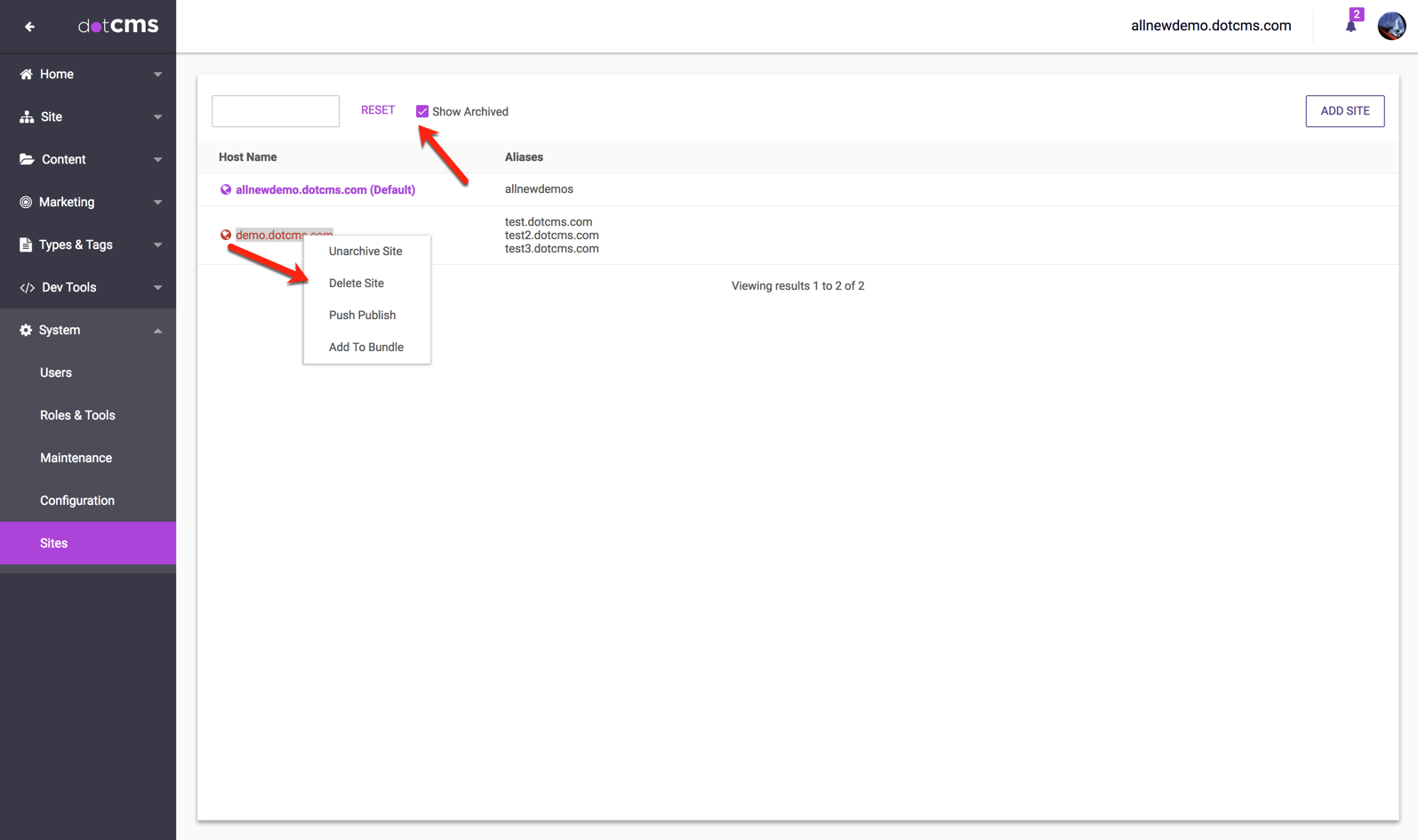De-activating a Site
To unpublish or de-activate a website, click on Sites under System in the dotCMS Site menu. Then right-click the site you'd like to unpublish and choose the Stop option to stop serving the site live.
Archiving an Inactive Site
To remove an inactive or “stopped” website from your list of sites, another site must first be assigned as the “default site”. Default sites can not be archived. Right clicking on an inactive (non-default), site will show Archive Site as an option. Clicking on Archive Site will remove the site from the list of active and inactive sites.
Deleting an Inactive Site
To delete an inactive site, first click on the “Show Archived” checkbox. This will reveal all sites that are currently archived. The names of archived sites will appear in red. Then right-click on the archived site and choose Delete Site - WARNING: this will permanently delete the site, and all child objects of the site. There is no way to undo this process.
Once the delete option is confirmed, all of the objects within that site will be permanently deleted.
Deleting an inactive site will delete all objects that exist on that website, i.e., subfolders, files, pages, menu links, content types, templates, containers, etc.