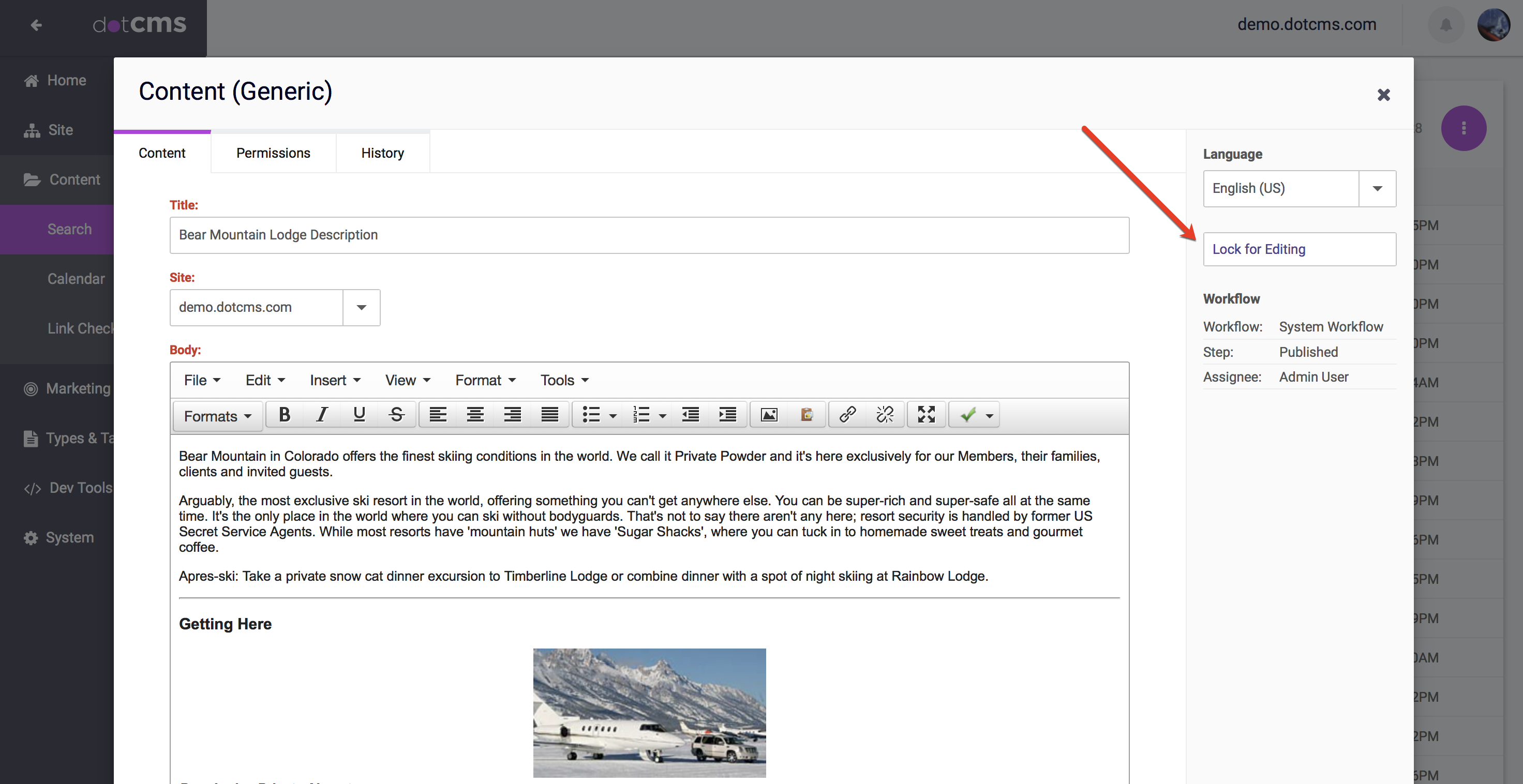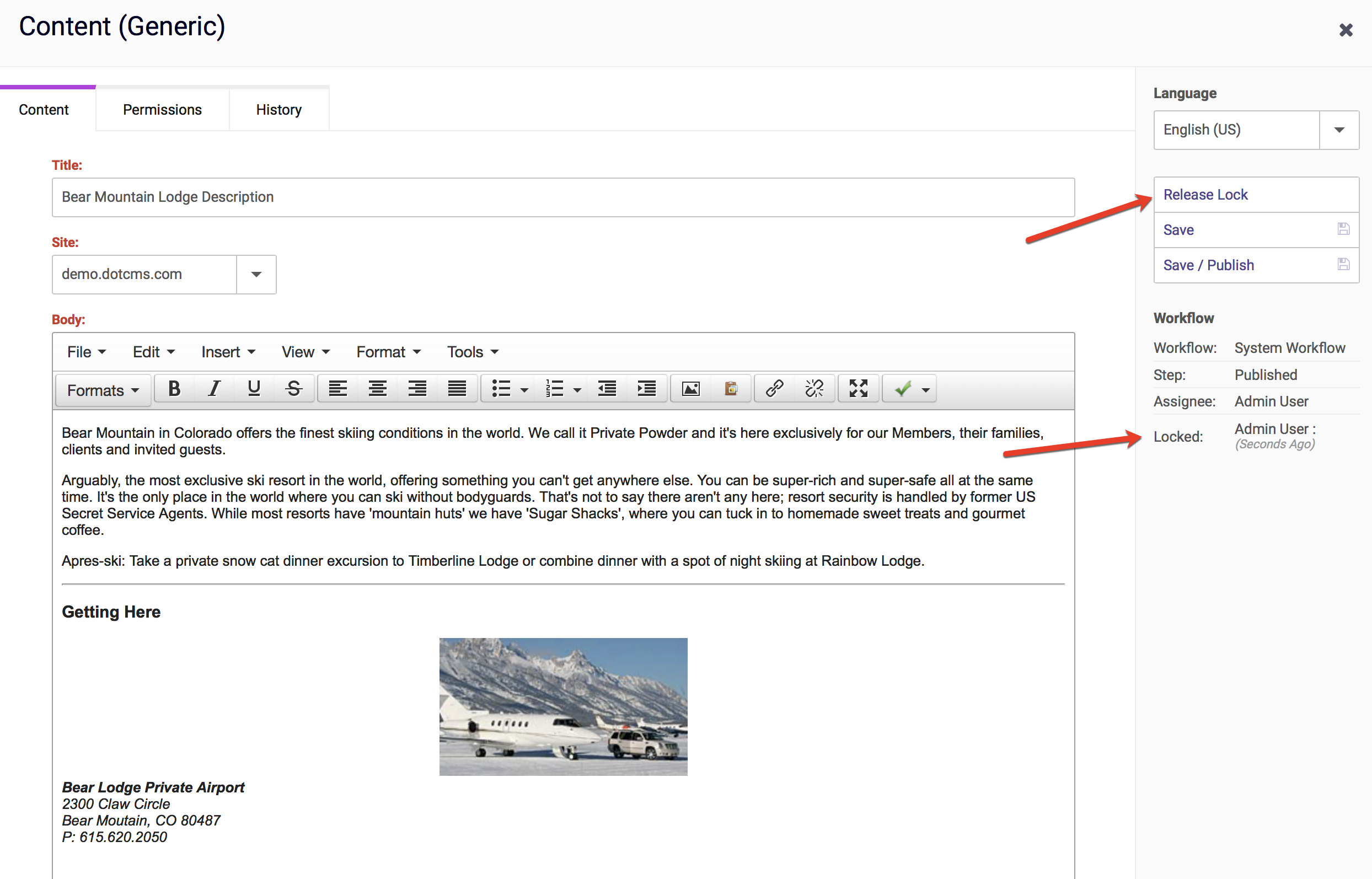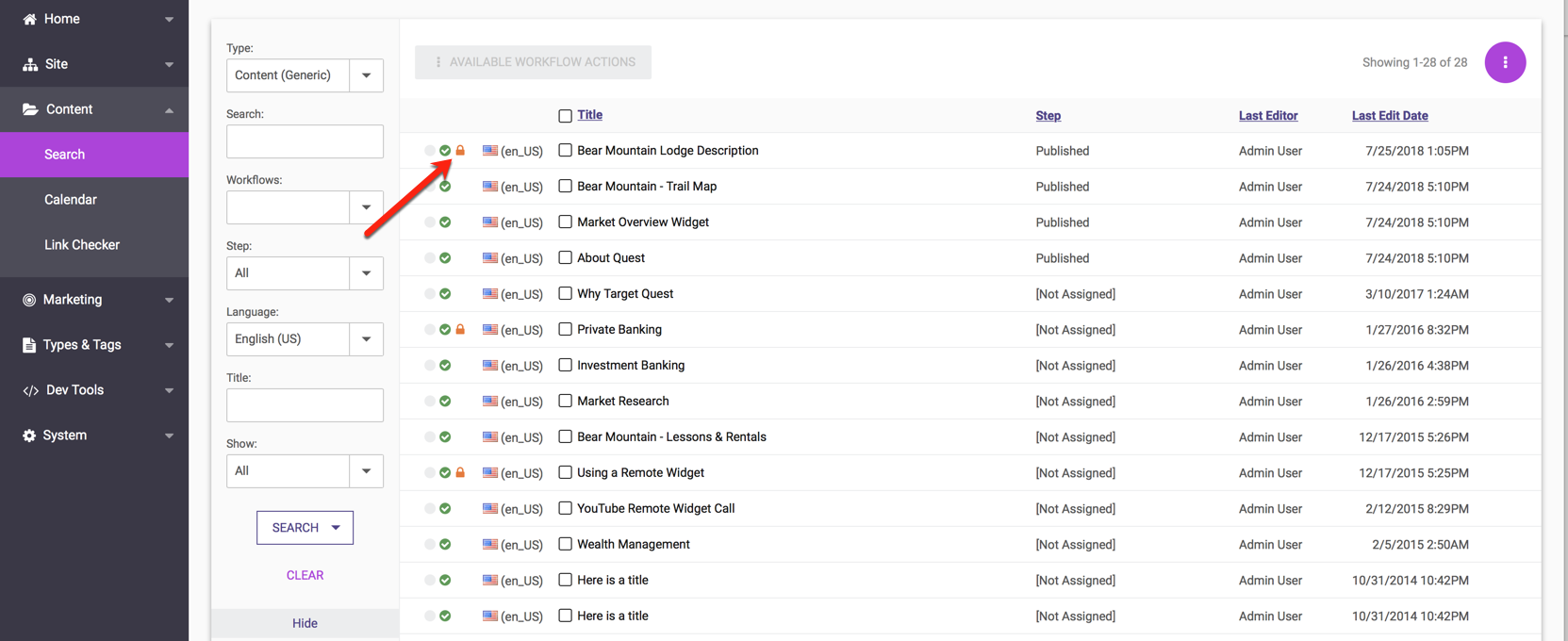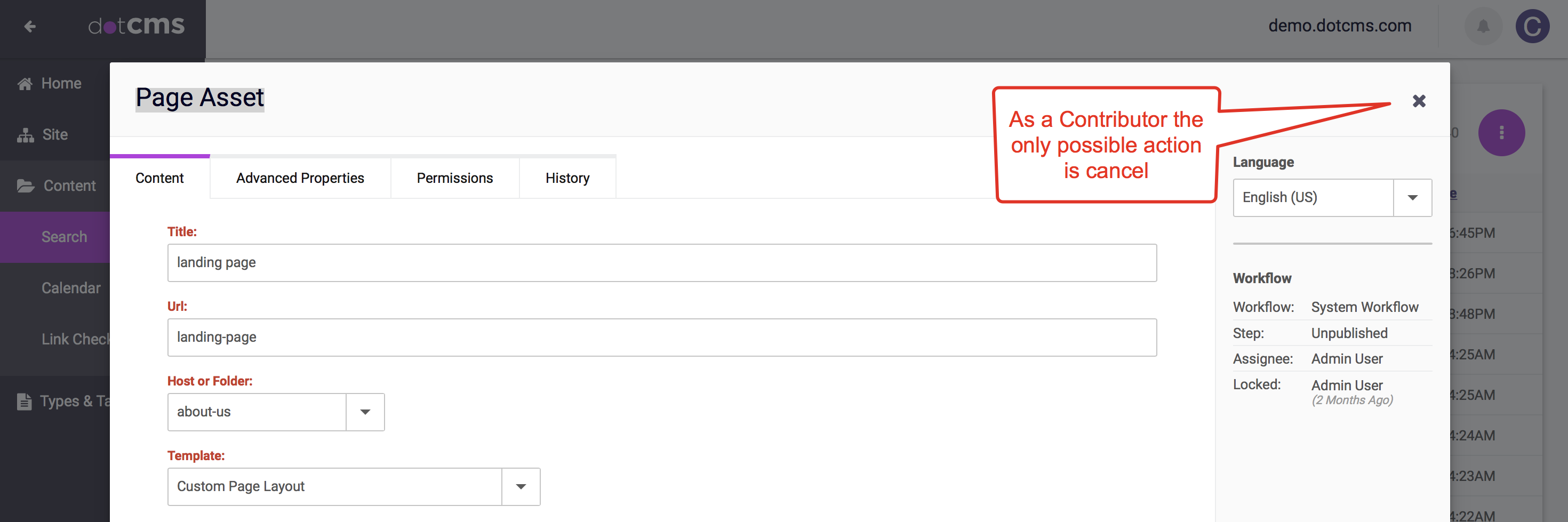dotCMS uses Pessimistic Locking, which means that once a user locks a piece of content no other user can edit it until the lock is released.
When you Edit an existing piece of content you will not be able to make any changes on any of the fields until you click on Lock for Editing
After you click on Lock for Editing, you will be able to make your content changes and then proceed with any action associated with the workflow step the content is in.
On the Edit Page you will be able to see what user has the content locked and when it was locked.
Also you will be able to Release the Lock if you don't need to make changes anymore.
Only CMS Administrators will be able to Release Lock on content that other users have locked.
Other users will be able to see the content is locked from the Content Search results page.
If a user, other than the user that locked the content, clicks to edit a locked piece of content, they will only have the option to click on Cancel.
Content will stay locked until the user has performed an action on the content, or if the lock is released.