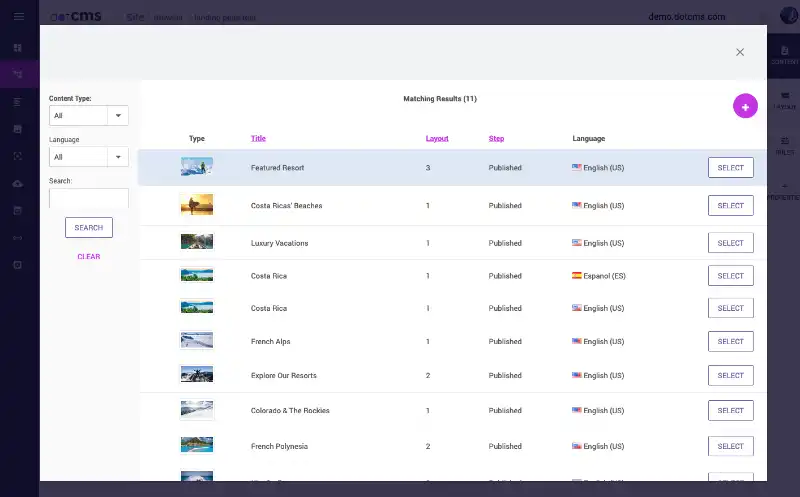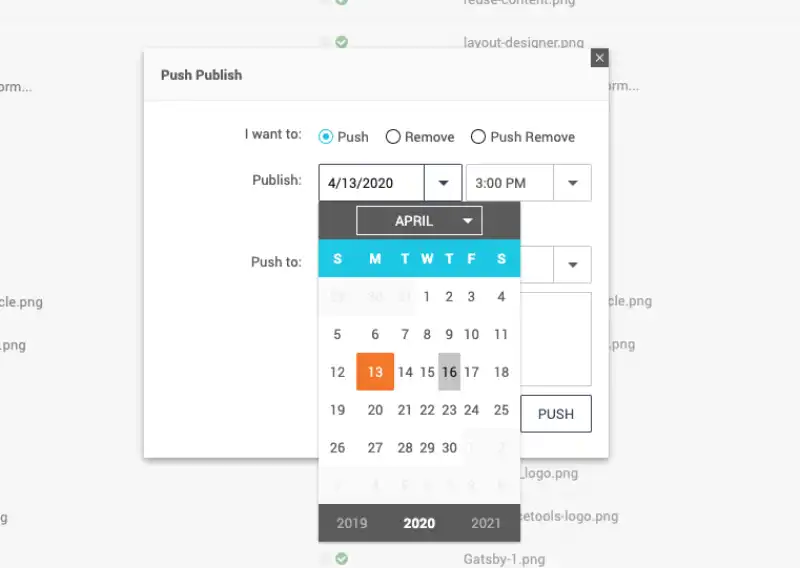Digital Marketing With dotCMS: How To Create A Landing Page
Digital marketers make up a brand’s front line. Marketers need to formulate messaging, content ideas, and marketing campaigns across channels to engage with target audiences.
That said, in a post-headless CMS world, digital marketing has become daunting for some marketers working with pure headless CMS solutions, where developers are catered to, and marketers are, well, not.
The good news for marketers is that a NoCode headless CMS or a hybrid CMS—now makes it possible to centralize all the marketing-related activities within a marketer-friendly headless CMS like dotCMS.
What’s more, you can use dotCMS to create gorgeous, personalization-ready landing pages in minutes without having to write a single line of code.
In a recent webinar, we showed how dotCMS can be used to build page templates, and subsequently landing pages. Here’s the video, and a written walkthrough to go along with it.
What Is A Hybrid CMS And Why Do Marketers Need One?
Before we get started, let’s brush up a concept: What is a hybrid CMS?
Simply put, a hybrid CMS is the combination of both a headless and a traditional CMS. It gives marketers the flexibility of a headless CMS when it comes to delivering omnichannel content and the flexibility to integrate one or more suite solutions without having to call your IT guy.
Also, a hybrid CMS addresses the issue of content authoring, making it friendlier and code-free for marketers.
Now that you’ve brushed up the basic concepts let’s dive straight in and talk about dotCMS and how it can help your marketing.
Learn More: Headless CMS vs Hybrid CMS: How dotCMS Goes Beyond Headless
Building a Landing Page with dotCMS
Landing pages are the lifeblood of a marketing campaign, and you’ll find you’ll need plenty of them, and you need to build them quickly.
With dotCMS, you can build a landing page from scratch that will help you to deliver hyper-personalized customer experiences.
Scroll down and see for yourself how easy it is to build a landing page using dotCMS.
Learn More: Building A Landing Page in dotCMS
How To Get Started With The Landing Page Builder
The premise of any CMS is to have predefined page templates to manage every website or application. This enables marketing teams to build and create pages, and websites quickly to address the needs of their audience.
On paper, this sounds great, and most modern CMS solutions use templating or Blueprinting.
Using dotCMS, marketers can create new landing page templates without any knowledge of coding by directly working through the editor interface.
Here’s how you do it using dotCMS:
To get started, log in to your back-end (for this project we will use the demo site at https://demo.dotcms.com/dotAdmin). Once you've login go to the Browser, and then the relevant folder (we will use the “Destinations” folder), then right-click and select New > Page.
Once you’ve done that, go ahead and customize it and save or Publish it.
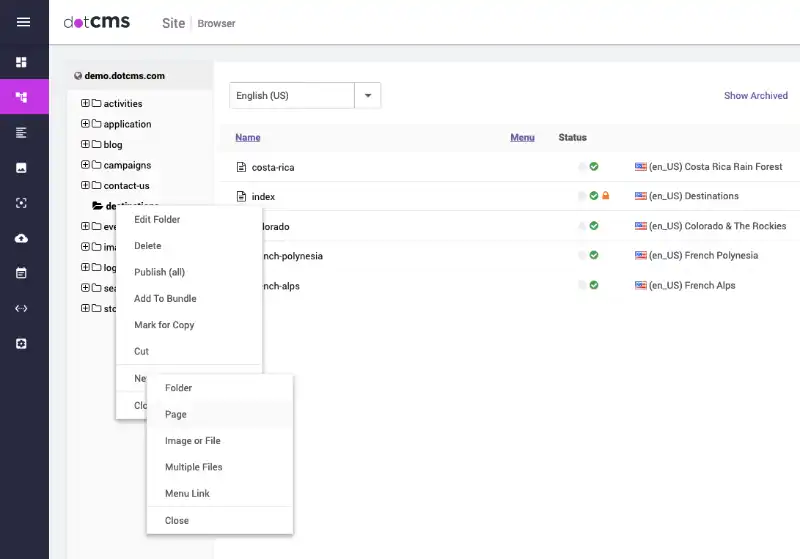
Building Custom Layouts
Once you’ve clicked on Publish, you should have a simple standard page, but you can customize your layout and add as many content blocks and rows as you see fit.
So, lets add a couple more containers to our layout, which you can do by clicking on Layout tab in the right column, and then, go ahead and add as many containers as you need. Now you’ll see how your website layout has changed based on what you’ve chosen.
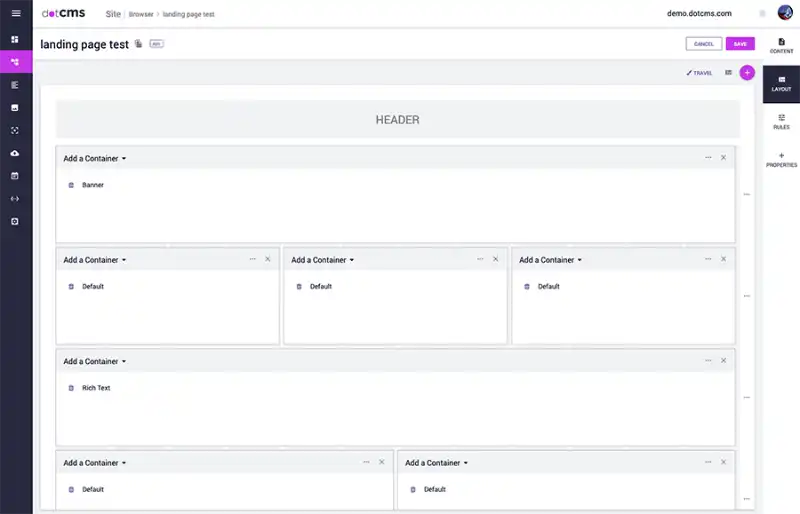
Re-use assets to drive time-to-value & time-to-market
One of the best things about dotCMS is that you don’t have to create everything from scratch. dotCMS allows you to reuse content and assets across pages and sites.
Also,keep in mind that with dotCMS, all the content you’ve written can be easily accessed so you don’t have to reinvent the wheel each time you want to use it.
For instance, if you have already created a widget with your Twitter information or your social media handles, you can reused that widget on any page by simple clicking the plus sign next to the container you want to add it to. Then searching for it and selecting it.
Creating Forms to Capture Data
Forms enable marketers to capture data from their visitors and leads and are an essential part of any landing page. To create one using dotCMS, go to the Marketing tab, click on Forms, and add fields you want to capture.
The process of collecting this info is different for each company, but you should at least collect your leads’ names and email address.
Read more: Building Forms in dotCMS
Displaying Personalized Content
If you’re marketing a product or a service it goes without saying that you should have a set of buyer personas already created, and if you have, dotCMS can help you hone in on them.
You can create buyer personas in dotCMS and tie them to your content or pages to create a personalized user experience. Showing your visitors more relevant content and offers will help increase conversions and the overall user experience.
Marketers can personalize the page for each personas for example by adding a different banners or call to action.
To do this, go to Edit mode and and choose the person you want to personalize for form the "preview as" drop down. You can now add and remove content to personalize the page for the selected persona.
To make sure your visitors land on the correct page, select the Rules tab from the right menu. Name your rule and click on Select Condition and add the conditions to target the right persona.
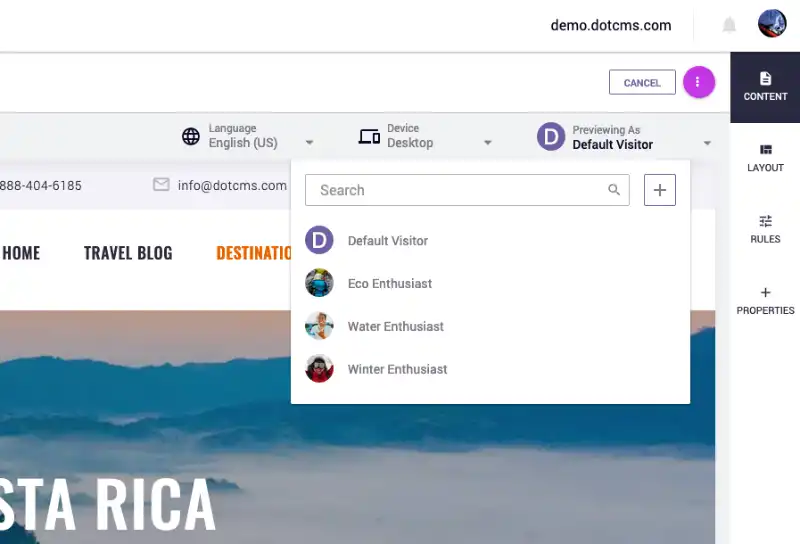
Multilingual Pages
dotCMS can also help you manage your content in different languages using our IA drive translation workflow. Adding the translate sub-action to your workflow step will automatically translate the content when the workflow step is fired.
Learn More: Translating Content
SEO best practices (Page SEO properties, vanity URLs, redirects)
Now you probably have a gorgeous, translated version of your landing page, but aren’t you forgetting something?
Marketers need to make sure they’re following SEO best practices at all times to make sure their content is truly impactful and that it’s optimized in accordance to Google’s best practices. dotCMS can help with that.
On the Page Property screen you'll see the SEO tab. There you can edit your SEO title, your SEO description, and all the alt-tags for the images that appear on the page.
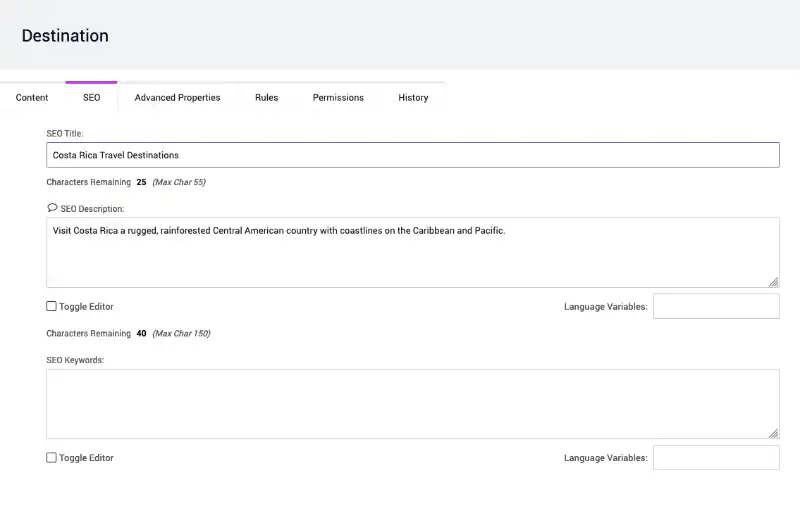
Landing pages are typically time sensitive and will eventually expire. When this happens you can use 301 redirects to pass search rankings to a new landing page.
Another thing you can do with dotCMS is create vanity URLs so your landing pages have marketing friendly urls regardless of where the page lives in your site.
All you have to do is to go to the Marketing tab, then select Vanity URLs and create a custom URL for your new landing page.
Learn More: SEO best-practices
Schedule publishing and taking offline
From the Site > Browser, select your landing page you wish to publish, right-click and select Push Publish. From the dialog set the scheduled publishing date and time. From this dialog you can also set an expiration date by selecting the Push Remove radio button. This will publish the page live on the selected date and unpublish the page on the expire date.
And voila, that’s it. That’s how you create, edit, and optimize a landing page using dotCMS.
This blog post is an abridged version of one of our webinars on kickstarting your digital marketing using dotCMS. You can watch the whole webinar here.
Recommended Reading
Benefits of a Multi-Tenant CMS and Why Global Brands Need to Consolidate
Maintaining or achieving a global presence requires effective use of resources, time and money. Single-tenant CMS solutions were once the go-to choices for enterprises to reach out to different market...
Headless CMS vs Hybrid CMS: How dotCMS Goes Beyond Headless
What’s the difference between a headless CMS and a hybrid CMS, and which one is best suited for an enterprise?
14 Benefits of Cloud Computing and Terminology Glossary to Get You Started
What is cloud computing, and what benefits does the cloud bring to brands who are entering into the IoT era?